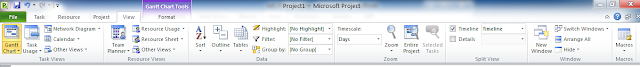 |
| View Menu toolbar |
Task View group and Resource view group contains different views that can be used to quickly access different kind of views.
Data View group contains all the tools that you can use to analyze your project; it can quickly help you to find exact specific details you are looking for.
You can highlight the data or you can even group the data in different views altogether.
Zoom group is useful to zoom in or out your project in Gantt chart it can even help you to analyze complete project on one click of the button “Entire Project”. The dropdown Timescale can help to view project in “days”, “Weeks” or in months etc.
With Split view group , you can manage multiple views side by side to each other. You can quickly change the different views with available dropdowns.
Finally if you have more than one project open you can use the window group to switch between them easily.
The “arrange all” can quickly arrange the open project horizontally so you can view and compare them easily.
No comments :
Post a Comment