In project task are done in sequence or in parallel. You can quickly link the task by clicking on the task and then dragging them over other task, this will make the link as end to start linkage.
When you link tasks by default MS Project will link the task using Finish-to-Start (FS) type. This means MS project assume that as soon as you finish your earlier task you can start with next task. There are additional types that are supported by MS Project as follows.
Let's understand the task dependency before you start linking the tasks,
Finish to Start (FS) task dependency :
 |
| Finish to Start - task dependency |
This is default task dependency when you link two tasks, The dependent task (B) cannot begin
until the task that it depends (A) on is complete.
For Example, In our case , task "Create Database Scripts" will be only started after "Setup of database".
In this case the dependent task can begin anytime
after the task that it depends on begins. The SS link type does not require
that both tasks begin simultaneously. They simply require that the first task has begun, in order for the second task to begin.
For Example: We can start "Hardware sizing" as soon as our "prepare new design" task begins.
For Example, In our case , task "Create Database Scripts" will be only started after "Setup of database".
Start to Start (SS) task dependency :
 |
| Start to Start - task dependency |
For Example: We can start "Hardware sizing" as soon as our "prepare new design" task begins.
Finish to Finish (FF) task dependency :
 |
| Finish to Finish -Task dependency |
In this case the dependent task can be completed anytime after the task that it depends on is completed. The FF link type does not require that both tasks be completed simultaneously, They simply require that the first task be finished, in order for the second task to finish.
For Example: "Analyze Manual work" task can complete only after "Analyze old system" task. That can help us to understand what is missing in old system thus user need to do manual work.
Start to Finish (SF) task dependency :
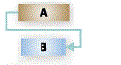 |
| Start to Finish -Task dependency |
This is a little tricky to understand, In this type of dependency, you are saying that the second task in the relationship can’t finish until the first task starts. However, the second task can finish any time after the first task starts.
You can define task dependency in task sheet by entering respective dependency in predecessors column or by dragging task on other task in gantt chart.
 |
| linking task in gantt chart |
You can use network diagram to define the task dependency like below.
 |
| Linking task in network diagram |
No comments :
Post a Comment