If you remember the constraints due to power cut, we need to mark every Thursday as 4hour working.
1. Due to recent increase in power consumption government has declared Power cut for four hours every First Thursday of month for four hours starting from 1 Nov 2014 till 15 Feb 2015.
To do so first select the first Thursday of Dec 2014 (i.e. 4th Dec 2014) and enter Half day in Name.
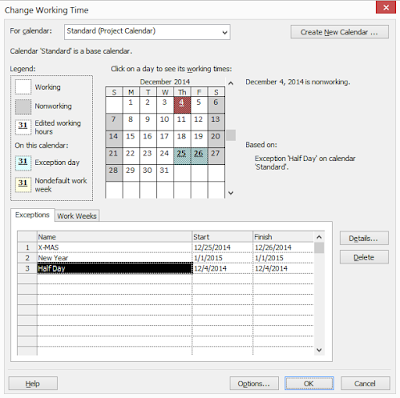 |
| Change Working Time |
By default Project assumes that this is holiday, to tell MS project it is half day. Select the row again and click details.
 |
| Working Time |
Now select working hours and remove the second line, to mark this as monthly event. Click on Monthly radio button in Recurrence pattern and select the “The First Thursday of every 1 month” In case this was alternate month event you can change the months to two.
Select End by 15 Feb 2015 so next month I.e from March 15 will be normal working hours.
After you setup you can see Project mark this special days with different colors.
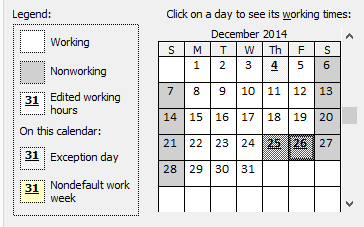 |
| Calendar Legend |
In case your company not following the default Saturday, Sunday as holiday but may be following Sunday- Monday as off you can set it by setting up the Work week values.
Select work weeks tab, select default row and click details
Select Monday and click “Set days to nonworking time” and then select Saturday and click “Set day(s) to these specific working times” and enter the working hours with break.
The output will be as follows.



No comments :
Post a Comment