Now that we have done with our scheduling we like to see the overall cost for our project. To view the cost quickly, right click on the table corner and select “cost”
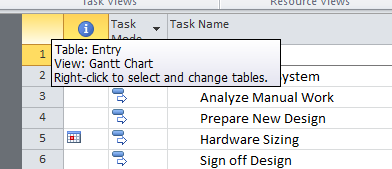 |
| Changing Views |
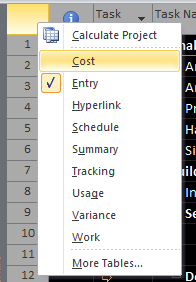 |
| Menu |
You will able to view total cost for each task.
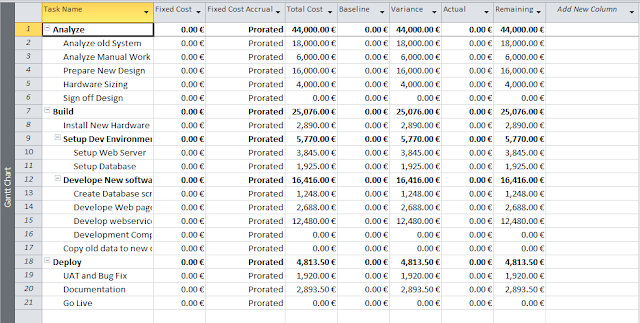 |
| Cost View |
In earlier project version the cost resource was not available, if you want to use some cost like travel etc to specific task you need to visit this view and maintain the values here. The new cost resource has now made the job much easier to track however we can still use this feature to mention any fix cost specific task has.
In our scenario when we install new hardware we also need to do some carpeting work to adjust the new hardware and save on space and some furniture need to be changed. We assume the overall cost would be around 500 Euros.
Just add the new fixed cost in Fixed cost column next to respective task.
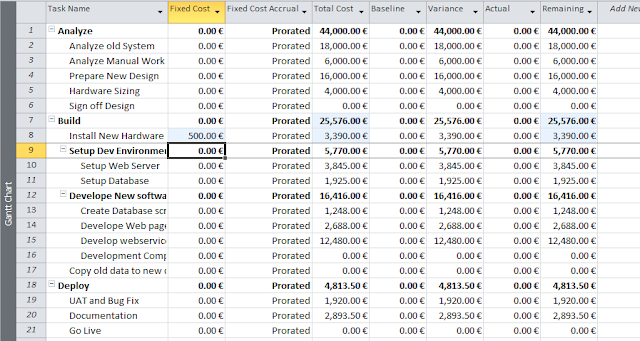 |
| Adding Fixed Cost |
You can see the overall cost is automatically updated by MS project. In case the project summary task is not visible click on format tab and select the Project Summary task.
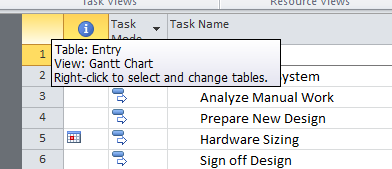
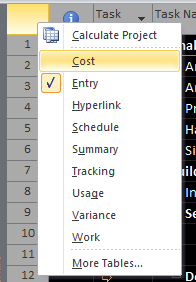
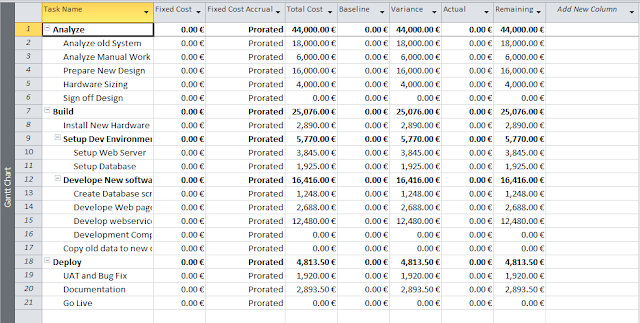
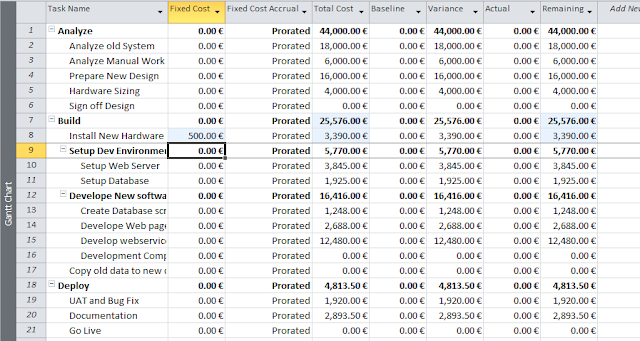
No comments :
Post a Comment