As setting up project calendar is an important thing that must be done at the beginning of project, similarly maintaining the resource calendar for your “planning” step. You may face project disaster if your resource who is assigned to the critical path task has planned leave and you have not taken care of same in your plan.
Maintaining resource calendar is easy in MS Project, the difficult part is to get details I know ;) …
When you define work resource in MS Project, Project will automatically create a calendar with the respective resource name. You just need to maintain it like the one we maintained for the project.
Let us assume that Swapnali is on a planned vacation on 16th Jan 2015. If you don’t inform this to project, project will assign work to her during this period, however if you maintain her leaves project will take care of this situation and adjust the work accordingly.
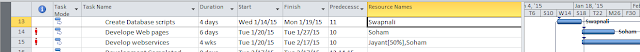 |
| Project task prior maintaining resource calendar |
To maintain respective resource calendar, go to manage working time and select Swapnali's calendar from drop-down. Now select 16th Jan and Mark it as holiday.
 |
| Maintain resource calendar |
Now once you click ok, you can see project has taken the leave in consideration and automatically adjusted the dates for dependent tasks.
No comments :
Post a Comment