You have seen how team planner helps to quickly adjust the resource overloading issue either by postponing or transferring task to other resource. However if you want same resource to work on multiple task at same time you can user resource usage view to adjust the efforts.
For example in our case
 |
| Resource Usage View showing overloaded resource |
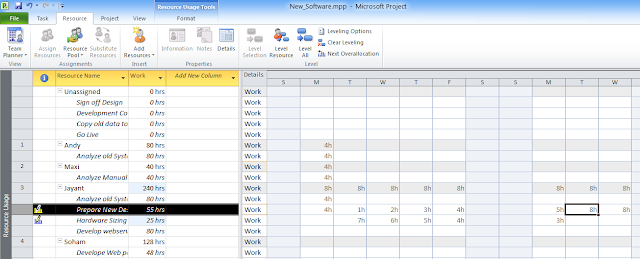 |
| Resource Usage view after manual adjustment. |
The other way is to let MS project adjust the hours using work contour option. To access work contour option double click task, it will open Assignment Information box, Now select the desired work contour option.
 |
| Assignment Information |
The Work Contour option provides choices for the contour shape to use for the resources assigned to a task. The work contour determines how work for an assignment is to be distributed across the duration of the assignment.
You can use the work contour to manage the work scheduled for a certain resource. This will allow the user to control any resource workload better.
The categories of Work Contour field include:
You can use the work contour to manage the work scheduled for a certain resource. This will allow the user to control any resource workload better.
The categories of Work Contour field include:
- Flat - This is the default setting. Flat contour means that the resource is working the same amount of hours every day).
- Back Loaded - More work is assigned to the end of the task duration.
- Front Loaded - More work is assigned to the beginning of the task duration.
- Double Peak - A task that has two major periods of peak activity.
- Early Peak - More work hours in the 3/8 part of the task duration.
- Late Peak - More work hours in the 6/8 part of the task duration.
- Bell - More work hours in the 4/8 and 5/8 of the task duration.
- Turtle - A bell with a ramp up and ramp down.
No comments :
Post a Comment